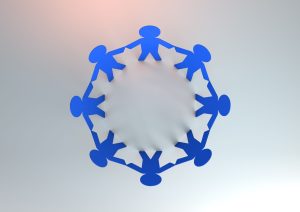BuddyPress Member Blog is a free plugin that allows users to create and manage their blogs and posts directly from their profiles. It also enables administrators to moderate user-submitted posts, enhancing the user experience by allowing members to display their blogs on their BuddyPress profiles. Here’s a step-by-step guide to help you install and configure the plugin effectively.

Installation
Download and Install the Plugin:
- First, download the BuddyPress Member Blog plugin.
- Go to your WordPress dashboard, navigate to Plugins > Add New, and upload the plugin file.
- Click “Install Now” and then “Activate.”
Access the Plugin Settings:
- Once installed, you can find the plugin under the WP Plugin section as “Member Blog.”
- Click on “Member Blog” to open the configuration tab.
Configuration
- Navigate to General Settings:
- Go to the General Settings tab to start configuring the plugin.
2. Create a New Blog Post:
- Ensure the page contains the shortcode [bp-member-blog] to enable post creation.
3. Restrict Post Creation by User Roles:
- Select the user roles allowed to create posts. Options include:
- Editor
- Author
- Contributor
- Subscriber
- Tutor Instructor
- Customer
- Shop Manager
4. Set Default Blog Status:
- Define the default status for new blog posts created by members.
5. Allow Blog Category Creation
- Enable members to create new blog categories while submitting posts.
6. Media Management
- Configure media settings to ensure that media files associated with blog posts are permanently deleted when the post is removed.
7. Exclude Categories
- Select categories to exclude from member blog associations.
8. Choose Categories
- Specify the categories that members can associate with their blogs.
Using the Plugin
1. Access the Frontend
- Navigate to the frontend of your website. You will see an “Add New Post” button beside the cart button.
2. Create a New Post
- Click on the “Add New Post” button to open the post creation page.
- Add the title of the post and a detailed description.
- Select a category and tags.
- Add a feature image.
- Hit the “Create New Post” button to publish your post.
By following these steps, you can effectively use the BuddyPress Member Blog plugin to enhance your community’s engagement by allowing members to create and manage their own blogs directly from their BuddyPress profiles.