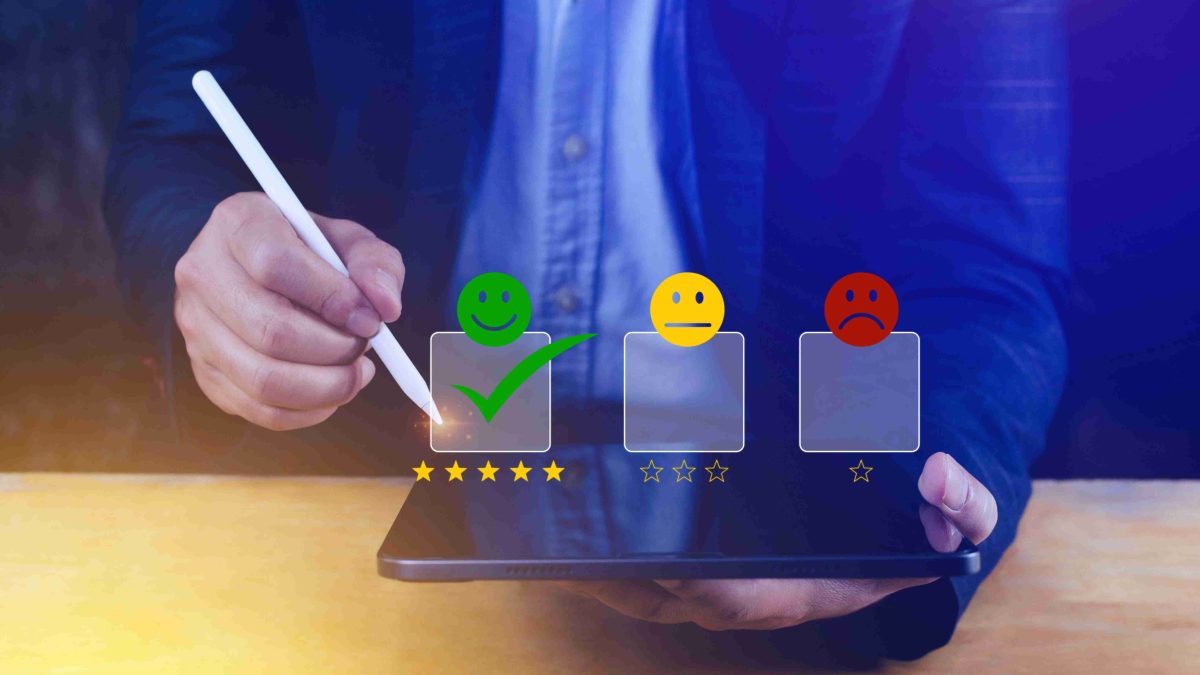The BuddyPress Group Review Plugin is a versatile tool designed to enhance the functionality of online communities, teams, and groups by allowing members to submit and manage reviews. This guide will walk you through the installation and configuration process to ensure optimal use of this plugin.

Download and Install the Plugin
- Navigate to the WordPress dashboard.
- Go to Plugins > Add New.
- Search for “BuddyPress Group Review”.
- Click Install Now, then activate the plugin.
- Access the Plugin Settings:
- Once installed, find the plugin under WP Plugins.
- Select Group Reviews.
Configuration
General Settings
- Navigate to the General Settings tab and click it.
- Enable Multiple Reviews:
- Enable this option to allow users to submit multiple reviews for the same group.
- Enable Auto Approval of Reviews:
- Enable this option for automatic approval of reviews, otherwise, manual approval will be required.
- Limit Number of Reviews:
- Set the maximum number of reviews displayed in the “Group Reviews” and “Manage Reviews” tabs.
- Enable BuddyPress Notifications:
- Enable notifications for group admins and reviewers when a review is added, accepted, or denied.
- Enable Review Activity:
- Enable this option to generate review activities within the group.
- Exclude Groups from Reviews:
- Select groups that you do not want to have the review functionality.
- Select Reviews Criteria:
- Choose criteria for reviews, such as:
- Friendliness
- Usability
- Ease of Access
- By default, no criteria will be shown until enabled.
- Group Review Shortcode:
- Use the shortcode to display the Group Review Form.
- Display Settings:
- Labels: Customize the labels for “Review” and “Reviews”.
- Colors: Change the star rating color.
- Email Notifications:
- Configure email notifications for group admins and reviewers.
- Customize subjects and messages for:
- New Review Submitted
- Review Approved
- Review Denied
Save Changes
Ensure to save changes after configuring each setting.
Frontend Integration
- After configuration, visit the frontend of your website.
- You will see an option to write a review and leave a rating for groups.
- Submitted reviews will be displayed after moderator approval.
Conclusion
Setting up the BuddyPress Group Review Plugin enhances your community’s engagement by enabling reviews and feedback within groups. Proper configuration ensures a smooth experience for both admins and users, facilitating better interaction and trust within your online community.