WordPress database contains all the different types of data on your website. It may include everything related to your WordPress websites like data, links and pages. So, it is of primary importance that you keep all your data protected from any hackers or unauthorized users. For that, you would require a proper backup of your database. You must also ensure that you are able to restore the data quickly and easily whenever required. Taking a backup of your data and restoring it manually may take a lot of time. So, the question is how to backup WordPress site.
Backup WordPress Plugins
A number of free and premium WordPress backup plugins are available that will back up all the data of your website for you. These plugins allow both automatic as well as manual backups. The data can be restored as and when required. So, here we are with some of the best WordPress backup plugins:

VaultPress:

Vaultpress is an excellent WordPress backup plugin which was founded by Matt Mullenweg who is also the founder of WordPress. The plugin provides excellent backup services to WordPress users. It also helps to keep your website safe and secure. The process of taking backups of your data is extremely easy. You will be able to schedule your backups at regular time intervals. Vaultpress also performs regular security scans to protect your website from any kind of security threats. It provides you with a lot of subscription packages to choose from.
Few important features of Vaultpress:
- Vaultpress will monitor all the activities of your database in a real-time environment
- It will scan your website at regular intervals
- All the backup will be restored automatically
- The vulnerabilities will also be fixed
Also Read: Top WooCommerce Affiliate Plugins
WP Database Backup

WP Database Backup is a highly reputed backup WordPress plugin. It is extremely useful if you wish to take a complete backup of your WordPress website. The plugin functions extremely quickly. You will also be able to manually backup your media files. WP Database Backup is ideal for websites having a lot of media content.
Few automatic features of WP Database Backup:
- Automatic backup and restore options are also included.
- You can search for backup from the entire list of backups.
- Backups can be saved in zip format
Also Read: Best WordPress Membership Plugin
UpdraftPlus Backup and Restoration

UpdraftPlus is a complete backup solution for your WordPress website. You will be able to create your backup and store it in a specific location. It is a premium plugin and has a number of addons. You will easily be able to schedule all your backups and store it on FTP, Google Drive, Dropbox, etc. UpdraftPlus is one of the most downloaded WordPress backup plugins available to us. It is not only reliable but is also highly efficient.
Few important features of UpdraftPlus:
- It allows quick restoration of the files and backups
- The backups can be done automatically
- It can act as a website migrator and duplicate
- The backups can be easily downloaded from the WordPress dashboard
- The backups can also be encrypted for security reasons
Also Read: Top WordPress Affiliate Themes
BackupBuddy

BackupBuddy is another very popular WordPress backup plugin. It lets you take daily, weekly and monthly backups of all the data of your website. The data will automatically be stored in cloud services, FTP and on your email. You may also protect your data from any type of server crashes. The plugin is extremely suitable for protecting your website from security issues. It will prevent hackers, malware and other security threats from gaining access to your database. The plugin is also highly advanced.
Few important features of BackupBuddy:
- BackupBuddy will take a complete backup of your WordPress website
- You will be able to schedule your backups
- The restoration process is quite easy
- The backup contents can be customised to remove unnecessary files
- The backups are stored by means of zip files which can be easily downloaded
BackWPup

BackWPup is the best free backup plugin. You will be able to create a full backup of the database of your website and store it on Rackspace, Cloud, Dropbox, FTP, etc. You will also be able to schedule automatic backups depending on your own time. The restoring process is also quite easy and simple. The backups are stored in zip format which can easily be downloaded. You will be able to store everything be it a page, picture or a link.
Few important feature of BackWPup:
- Automatic scheduling of backups is possible
- The plugin allows repair and optimisation of database
- The database backups are stored directly on cloud devices
- Logs and backups are sent regularly by email
- The plugin comes with multi-site support
Also Read: How to Start Your own Social Networking Site?
Backup and Staging by WP Time Capsule

The Backup and Staging WordPress backup plugin is extremely useful for taking a backup of your WordPress website. It provides you with a number of amazing features like automatic scheduling. You will also be able to restore your backup with just a single click of the mouse. The plugin is very easy to work with and configure. Backup and Staging also allows real-time syncing.
Few important features of Backup and Staging:
- The plugin allows for real-time backup
- You can take automatic backups of your data
- The database backup can be encrypted for security
- You can even migrate and clone your database
- The plugin is GDPR compatible
Duplicator
Duplicator is another very useful WordPress plugin. It is basically used to migrate your WordPress website. Duplicator is an excellent plugin for migration purposes. However, it does not allow you to take automatic scheduled backups. The plugin lets you copy, migrate, clone or move one website from one location to another. It also is easy to handle
Few important features of Duplicator:
- You can easily take scheduled backups
- The backup can be stored in cloud storage like Google Drive, Dropbox, Amazon S3, etc.
- Duplicator enables easy migration of the website
- Regular email notifications are sent to the users
Also Read: How to Start Your own Social Networking Site?

Final Words
So, these are some of the best Backup WordPress Plugins. So, if you want your data to remain safe and sound at all times, then go for any of these plugins and give your users excellent browsing experience.
Interesting Reads:
Top WordPress Database Plugins 2022
Best WordPress List Post Plugins 2022
Best Google Map Widget Plugins 2022